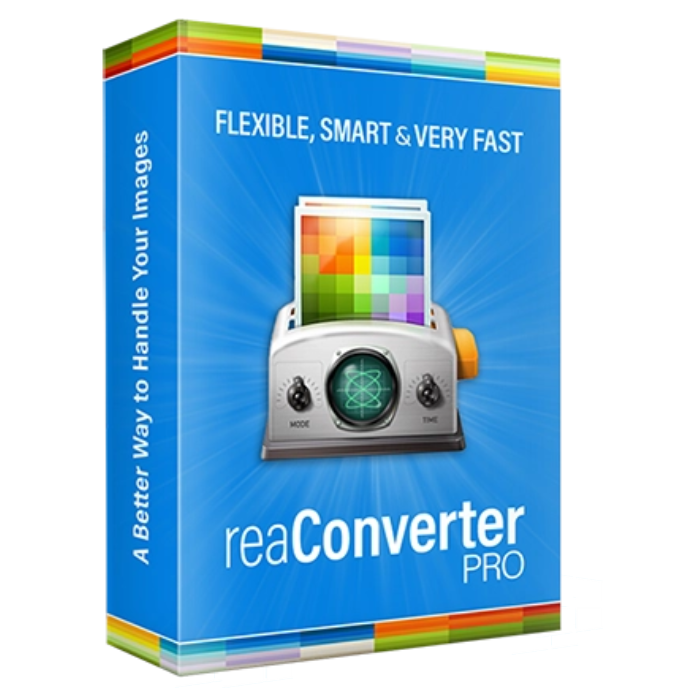
When it comes to batch image conversion and editing, reaConverter Pro has earned its place as a top-tier utility for professionals and advanced users alike. Designed for Windows, this software offers an impressive suite of tools that simplify and accelerate the handling of large volumes of image files, without sacrificing quality or control.
🌟 What is reaConverter Pro?
reaConverter Pro is a robust and versatile image conversion tool developed by reaSoft Development. It supports an astonishing number of image file formats—over 600 input and 100 output formats—making it a go-to solution for graphic designers, photographers, archivists, and businesses dealing with complex image workflows.
🛠️ Key Features
✅ Batch Conversion at Its Best
reaConverter Pro excels at handling bulk image conversions. Whether you're converting hundreds or thousands of files, the software maintains speed and stability while ensuring high output fidelity.
✅ Format Compatibility
From popular formats like JPEG, PNG, and TIFF, to lesser-known and specialized formats like DICOM, EPS, and CAD files, reaConverter covers almost everything. This flexibility is ideal for users working across different platforms or industries.
✅ Advanced Editing Tools
Before converting, you can apply a wide range of image editing functions, such as:
-
Cropping, resizing, and rotating
-
Adding watermarks and borders
-
Color adjustments
-
Scripted image processing using command-line support
✅ Automation with Watch Folders
A standout feature is the "Watch Folders" capability. This allows you to assign a folder on your system to be constantly monitored—when new files are added, they are automatically processed based on predefined settings. This is perfect for workflows that demand efficiency and minimal manual intervention.
✅ Command Line Interface (CLI)
reaConverter Pro supports powerful scripting via its command-line interface. This makes it extremely useful for IT professionals and developers looking to integrate it into automated pipelines or batch tasks.
💡 Use Case Scenarios
-
Photographers needing to resize or watermark hundreds of photos in one go.
-
Medical professionals dealing with DICOM files needing conversion to standard image formats.
-
Archivists and digital libraries working with outdated or rare file types.
-
Graphic designers converting vector files into high-quality raster images.
🚀 Performance and User Experience
The user interface is clean, intuitive, and responsive, even when handling massive conversions. Tasks that would take hours manually can be completed in minutes. The preview feature lets users double-check edits before processing, saving time and reducing errors.
Despite its advanced features, beginners can also navigate it comfortably due to the organized layout and helpful tooltips. Power users, on the other hand, will appreciate the deep customization options and command-line versatility.
💰 Pricing
reaConverter Pro is a premium product with a one-time purchase fee. While it might not be the cheapest option, the price is justified by its comprehensive capabilities, stability, and time-saving features. It also offers a free trial, so users can test its functionality before committing.
🟢 Pros
-
Extremely wide format support
-
Fast and stable batch processing
-
Advanced automation tools (Watch Folders, CLI)
-
Clean and user-friendly interface
🔴 Cons
-
Paid license required for full functionality
-
Some advanced features may be overwhelming for casual users
🏁 Final Verdict
reaConverter Pro for Windows is not just an image converter—it's a powerful workflow optimizer for anyone dealing with complex or high-volume image tasks. Its flexibility, automation features, and broad format support make it a standout solution in its category. For professionals seeking to streamline their image management, reaConverter Pro is a smart investment that pays off in time saved and output quality.
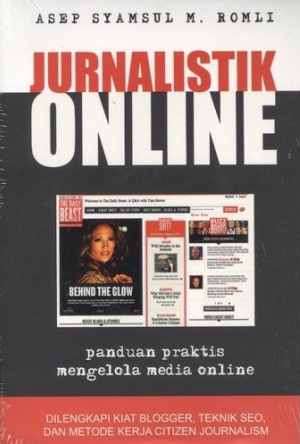

0 Comments for "ReaConverter Pro for Windows"