In the digital age, media consumption has become an integral part of everyday life, and with it comes the need for reliable software that ensures smooth playback of various audio and video formats. One such solution is the K-Lite Codec Pack Basic, a streamlined, efficient, and user-friendly codec bundle designed for Windows users who want essential multimedia support without unnecessary extras.
What Is K-Lite Codec Pack Basic?
K-Lite Codec Pack Basic is the most lightweight version of the K-Lite series developed by Codec Guide. It includes only the fundamental components needed for playing the most common video and audio formats. This version is ideal for users who prefer minimalism and don’t require support for rare formats or advanced features.
Key Features
-
Compact and Lightweight
The Basic edition is notably small in size, making it perfect for systems with limited storage or users who want to avoid bloated software installations. -
Essential Format Support
It includes popular codecs such as LAV Filters, which provide high-quality decoding for formats like AVI, MP4, MKV, FLV, MOV, and more. This means most media files can be played without the need for additional software. -
DirectShow Compatibility
Built with DirectShow in mind, the pack integrates smoothly with popular media players like Windows Media Player, allowing hassle-free playback out of the box. -
Safe and Reliable
K-Lite Codec Pack Basic is well-known for its stability. It doesn't install unnecessary system drivers or background services, and it's free of adware or bundled software—something not all codec packs can guarantee. -
Regular Updates
The developers release frequent updates to ensure compatibility with the latest media formats and Windows versions. This helps users avoid the common issue of outdated or broken codecs.
Performance and Usability
Installing the K-Lite Codec Pack Basic is quick and straightforward. The installer allows users to customize their installation, enabling or disabling specific components according to their needs. Once installed, users rarely need to tweak anything further—it just works.
Performance-wise, the Basic version consumes minimal system resources, making it ideal for older PCs or laptops. It delivers smooth playback with no lag or crashes, assuming the hardware is capable of handling the media file.
Limitations
As a minimalist package, K-Lite Codec Pack Basic may not support all media formats, especially less common or proprietary ones. Users who frequently deal with a wide range of file types or need features like subtitle editing, advanced rendering, or audio processing might consider the Standard or Mega editions instead.
Final Verdict
K-Lite Codec Pack Basic is an excellent choice for users who want a clean, no-nonsense codec solution. Its small size, ease of use, and support for popular formats make it a must-have for those who just want to play their media without complications. While it may not cater to advanced users with niche needs, it strikes the perfect balance for the average Windows user looking for reliability and simplicity.
Download
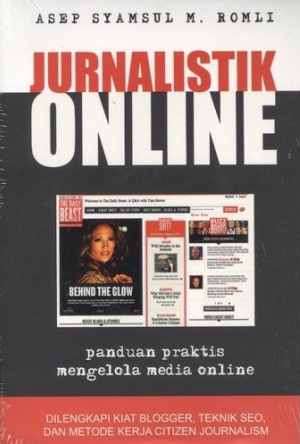

0 Comments for "K-Lite Codec Pack Basic"