When it comes to playing virtually any audio or video file on a Windows PC, having the right set of codecs is essential. For those who need an all-in-one solution that covers everything from common formats to obscure media types, K-Lite Codec Pack Mega stands out as one of the most comprehensive codec packages available today.
What Is K-Lite Codec Pack Mega?
K-Lite Codec Pack Mega is the most complete version in the K-Lite series developed by Codec Guide. Unlike its smaller siblings (Basic and Standard), the Mega edition is tailored for advanced users, professionals, or media enthusiasts who demand support for a wide range of formats and additional tools for media playback, encoding, and customization.
Highlight Features
-
Extensive Format Support
The Mega pack includes everything found in the Standard version, along with additional DirectShow filters, VFW/ACM codecs, and tools that allow playback and encoding of virtually all known video and audio formats—AVI, MP4, MKV, FLV, H.265, AAC, DTS, FLAC, and more. -
Advanced Tools and Filters
It comes bundled with powerful utilities such as:-
GraphStudioNext: A visual tool for testing and building DirectShow filter graphs.
-
VFW/ACM Codecs: Useful for video editing and encoding in older applications that require these legacy codecs.
-
ffdshow (optional): A post-processing filter that allows users to enhance playback quality.
-
-
MPC-HC Media Player Included
The pack includes the classic yet highly customizable Media Player Classic – Home Cinema (MPC-HC), optimized to work seamlessly with the included filters and codecs. It offers smooth playback, subtitle support, hardware acceleration, and an ad-free experience. -
Highly Configurable Installation
Users can choose precisely which components to install. Whether you want a lightweight install or the full suite, the setup process is designed with flexibility in mind. -
Frequent Updates & Strong Community Support
K-Lite Mega is updated regularly to ensure compatibility with new codecs and Windows updates. It also benefits from a large, active community, ensuring quick fixes and improvements.
Performance and Reliability
Despite being feature-rich, the Mega edition is surprisingly efficient. It doesn't burden the system with unnecessary background processes or heavy resource usage. Playback performance remains smooth even on mid-range systems, and the ability to fine-tune settings offers optimal control for advanced users.
Moreover, its clean design—free from bloatware, ads, or third-party software—sets it apart from many other codec packs on the market.
Who Should Use It?
K-Lite Codec Pack Mega is best suited for:
-
Media professionals who require full encoding and decoding capabilities.
-
Video editors needing VFW/ACM support for legacy applications.
-
Advanced users who want complete control over filters, rendering options, and format handling.
-
Tech enthusiasts looking for a universal playback solution that doesn’t cut corners.
For casual users who only need basic playback functionality, the Standard or Basic versions may suffice. But for those who demand maximum flexibility and performance, Mega is the way to go.
Final Verdict
K-Lite Codec Pack Mega is not just a codec bundle—it's a comprehensive multimedia toolkit. With its unmatched format support, inclusion of professional tools, and customizable installation process, it empowers users to handle virtually any audio or video challenge with confidence. Whether you're watching obscure file formats or encoding high-quality video, K-Lite Mega provides the stability, functionality, and power to get the job done—without compromise.
Download
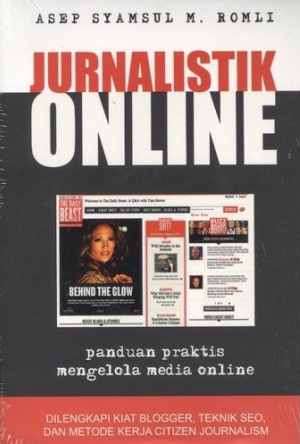

0 Comments for "K-Lite Codec Pack Mega – The Ultimate Multimedia Toolkit for Windows"