
League of Legends (LoL) remains one of the most popular and influential online multiplayer games in the world, with a massive global player base and a thriving competitive scene. But while the game itself receives regular updates and praise, the League of Legends Client—the interface you use to launch, update, and manage the game—often finds itself at the center of criticism.
So, how does the League Client really hold up in 2025? Let’s take a closer look.
🎮 What Is the League of Legends Client?
The League Client is the software interface that allows players to interact with the game outside of actual matches. Through it, users can:
-
Log into their Riot Games account
-
Launch the game
-
View their match history
-
Manage champions, skins, and runes
-
Chat with friends
-
Queue up for different game modes (Ranked, ARAM, Custom, etc.)
It’s the control hub for everything related to your LoL experience—making its functionality crucial.
🔍 The Good
✅ Modern and Visually Appealing UI
In terms of design, the League Client has come a long way. The interface is sleek, animated, and fairly easy to navigate. Riot has done a good job of keeping the visuals consistent with the game’s ever-evolving art style.
✅ Integrated Ecosystem
The client offers access to other Riot titles (like Teamfight Tactics, Wild Rift, and Valorant) through the unified Riot Games Launcher, making it easy to switch between games with a single login.
✅ Useful Features
-
Champion mastery tracking
-
Mission system and event passes
-
Hextech crafting and loot management
-
Patch notes and quick news updates
These features are all accessible from within the client, giving players more ways to engage with the game beyond just matches.
⚠️ The Not-So-Good
❌ Performance Issues
Even after multiple overhauls, the League Client still suffers from frequent lag, freezes, and slow loading times, especially on lower-end PCs. Sometimes, it fails to open altogether after a patch, leaving players frustrated.
❌ Buggy Behavior
Common complaints include:
-
Friend list not loading properly
-
Match history not updating
-
Runes resetting or not saving correctly
-
Random crashes when accepting game queues
These bugs are not always game-breaking but can be incredibly annoying, especially for regular players.
❌ Heavy on Resources
The client tends to consume a surprisingly high amount of RAM and CPU power for what it does. For a launcher that mostly deals with menus and stats, its system impact is noticeably higher than similar clients from other games.
⚙️ Recent Improvements
To Riot's credit, they have acknowledged these issues and committed to improving the client's stability and performance. Recent patches have improved load times and reduced memory leaks, although some problems persist.
Riot also launched a Client Cleanup Campaign in previous years to address long-standing bugs. While the results were mixed, the effort showed that Riot is at least aware of the criticisms and working toward solutions.
🟢 Pros
-
Sleek and attractive design
-
Unified Riot ecosystem
-
Feature-rich dashboard
-
Regular updates and improvements
🔴 Cons
-
Persistent bugs and lag
-
High system usage
-
Occasional crashes and runes issues
🏁 Final Verdict
The League of Legends Client is a functional yet flawed gateway to one of the most iconic games of all time. While it's packed with features and sports a stylish interface, its ongoing technical problems continue to frustrate a large portion of the player base.
If you’re a fan of the game, you’ll probably learn to live with the client’s quirks—but it’s hard to ignore that this part of the League experience still needs polishing. Riot has the tools and talent to fix it. Now it’s just a matter of consistency and commitment.
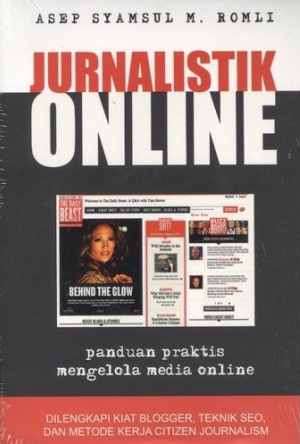

0 Comments for "League of Legends Client: A Legendary Game with a Not-So-Legendary Launcher"