In a world overflowing with image files—whether from photography, graphic design, or industrial scanning—finding a lightweight yet powerful image viewer is essential. Regards Viewer stands out as a specialized image viewing and organizing software designed to handle a wide range of formats with speed and precision. While lesser-known than mainstream tools like IrfanView or XnView, it offers some distinct advantages for professionals and enthusiasts alike.
📷 What is Regards Viewer?
Regards Viewer is a free image viewing and management application developed for Windows and Linux. It supports numerous standard and professional image file types, including JPEG, PNG, TIFF, RAW camera files, and DICOM (used in medical imaging). Designed with performance and flexibility in mind, Regards Viewer provides both casual and advanced users with a robust tool for viewing and managing visual content.
🔍 Key Features
⚡ Fast Image Rendering
One of the standout traits of Regards Viewer is its quick loading speed, even when dealing with high-resolution or large-sized images. This makes it ideal for photographers and professionals who often work with uncompressed formats or RAW files.
🗂️ Powerful Image Management
The software includes intuitive folder navigation, thumbnail previews, and basic tagging features. Users can easily browse through directories, sort images, and organize files without needing a full digital asset management (DAM) system.
🧪 Support for Specialized Formats
Regards Viewer goes beyond the basics with support for:
-
RAW files from DSLR cameras
-
DICOM images used in medical fields
-
Multi-page TIFF files
This extended format support makes it suitable not just for creatives, but also for researchers and professionals in technical industries.
🔍 Metadata and Histogram Tools
The built-in ability to view EXIF data, histograms, and file metadata makes Regards Viewer useful for those who need to analyze their images beyond just visual inspection.
🌓 Dark Mode & Custom UI
Regards Viewer features a dark theme and a clean, professional interface. Users can also customize toolbars and shortcuts for a smoother workflow, adding a modern touch to its usability.
🧠 User Experience
Regards Viewer offers a clean and distraction-free interface, ideal for users who prefer function over flash. The layout is straightforward, with easy access to navigation tools, image info, and viewing options. The absence of ads or bloatware is a major plus, and installation is lightweight—taking up minimal disk space.
Though not intended as an image editor, Regards Viewer integrates well with external tools. For users who need editing capabilities, you can easily configure it to launch third-party editors like GIMP or Photoshop.
🟢 Pros
-
Fast and responsive performance
-
Supports professional and medical formats
-
Clean, ad-free interface
-
Cross-platform (Windows and Linux)
-
Free to use, with no unnecessary extras
🔴 Cons
-
Limited editing tools (viewing-focused only)
-
Interface may feel too minimal for some users
-
Not as well-known, so online support is limited
🏁 Final Verdict
Regards Viewer may not have the name recognition of other image viewers, but it absolutely delivers where it counts: speed, format support, and usability. Whether you're a medical professional examining DICOM scans, a photographer reviewing RAW shots, or a regular user who needs a no-fuss image viewer, Regards Viewer is a smart, lightweight solution that gets the job done—fast and efficiently.
It’s not overloaded with unnecessary features, and that's exactly why it works so well. If you’re looking for a reliable, fast, and professional image viewer, Regards Viewer deserves your attention.
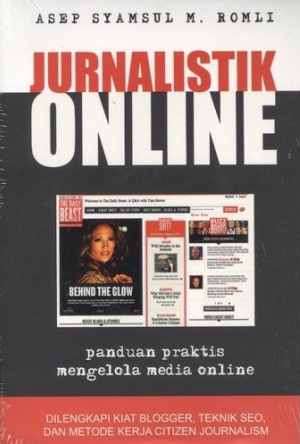

0 Comments for "Regards Viewer: A Sleek, Fast, and Professional Image Viewer"