Users of MikroTik's RouterBoard hardware often need a solution to configure and operate their devices efficiently—or even convert standard PCs into fully functioning routers.
RouterOS is the dedicated operating system designed for MikroTik's RouterBoard products. However, it's not limited to just those devices—it can also be installed independently on regular computers, turning them into advanced router systems.
Once installed, RouterOS offers a broad set of networking features, including routing, firewall protection, bandwidth control, wireless access point capabilities, and more. It supports configuration for use as a hotspot gateway, VPN server, or even for establishing point-to-point backhaul links.
Built on the Linux 3.3.5 kernel, RouterOS operates as a standalone OS and provides multiple ways for configuration: directly through a monitor and keyboard, via serial console using terminal tools, or remotely using Telnet and secure SSH connections.
The system features a robust command-line interface (CLI) with scripting support for automation. For those preferring graphical tools, MikroTik offers Winbox, a powerful web-based GUI. Additionally, developers can interact with RouterOS through an API, enabling integration with custom management software.
RouterOS is compatible with a wide array of networking protocols. For IPv4, it supports RIPv1, RIPv2, OSPFv2, and BGPv4, while IPv6 functionality includes RIPng, OSPFv3, and BGP. It also includes support for advanced routing techniques like Virtual Routing and Forwarding (VRF), policy-based routing, and Equal-Cost Multi-Path (ECMP) routing.
Minimum System Requirements:
-
i386-compatible CPU architecture
-
Support for multi-core or multiple CPUs (SMP)
-
At least 32MB of RAM
-
Storage via IDE, SATA, USB, or flash drive (minimum 64MB)
-
Network interface cards compatible with the Linux kernel (e.g., PCI, PCI-X)
-
Support for switch chip configuration
Limitations of the Unregistered Version:
RouterOS includes a 24-hour trial period, after which it transitions into a limited demo mode. In this mode, several features are either restricted or completely disabled:
Disabled Features in Demo Mode:
-
Wireless access point and client/bridge modes
-
Dynamic routing protocols (RIP, OSPF, BGP)
-
RADIUS authentication support
-
Web proxy functionality
Restricted Features:
-
Tunneling (EoIP, PPPoE, PPTP, L2TP, OVPN)
-
Hotspot active user management
-
VLAN configuration
-
Queue management
-
Active session tracking in User Manager
-
Number of allowed KVM virtual machines
RouterOS 7.19.1 Stable x86 for Windows
RouterOS 7.19.1 Stable x64 Stable for Windows
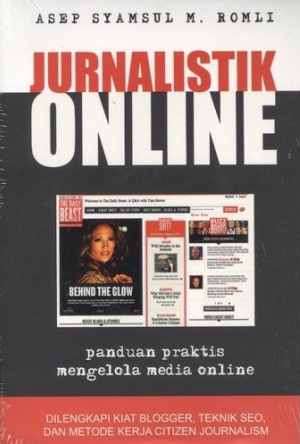

0 Comments for "RouterOS: Transforming PCs into Powerful Network Routers"